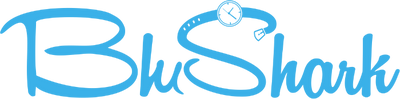Installing Your BluShark Strap
Need help determining the right strap size for your watch? Click Here
Installing a new strap the first time you do it may seem overwhelming, but you'll quickly realize how easy it is. Just follow the simple process below to swap out your traditional strap for your Shark. The process outlined below should work for nearly all watches.
| 1. Removing the spring bars: Remove your current watch strap by removing the spring bars with a spring bar tool (or try a more innovative way). You'll depress the end of the spring bar where it meets the lugs and move it away from the watch. Be careful to make sure the bar doesn't spring away as you pull it from the watch. |  |
| 2. Re-inserting the spring bars: Once you've removed the spring bars from the watch, you'll pull them away from your current watch strap and put them back into the watch case. You'll do this by placing one end of the spring bar back into the hole it was initially resting in and you'll press the other side down to move that side back into its initial spot. |  |
| 3. Inserting the new BluShark strap: Now you've got your watch with no strap and we're ready to insert our new BluShark strap. You're going to hold your watch so that it's right-side up and facing you. Hold the strap so that the long end is in front and the buckle is at 12 o'clock. Pass the long end through the spring bar at 12 o'clock and then through the spring bar at 6 o'clock. |  |
| 4. Secure the strap: Now take that same long piece and insert it into the keeper on the shorter piece to secure the strap in place. Pull it through and you're nearly done. You may need to shift the watch case up or down so that it sits properly on your wrist. |  |
| 5. The finishing touches: Put the watch on as you would with your previous strap. You're likely to have a fair amount of extra length after passing it through the keepers. The standard way to wear the strap is to pass the extra length back through the keepers. |  |
| 6. (Optional) Cutting excess length: Alternatively, you can cut the extra length off. You can do this by holding a quarter to the strap and cut around it to give it a rounded edge. Now just burn the edge with a lighter to seal it and avoid fraying. And we're all done. You can now proudly wear your new BluShark strap. |  |
Finding the Right Strap Size
Finding the perfect strap or accessory for your watch can greatly enhance comfort and style. Our sizing guides help you measure your watch accurately, ensuring the best fit. Whether you have a traditional watch or an Apple Watch, we provide step-by-step instructions to determine the ideal strap size and watch lug width. With these guides, you can confidently choose the perfect straps and accessories to enhance your watch.

• Traditional Watch Instructions:
1) Open Our Sizing Guide Here. Download Here
2) Print File. In print options dialogue box, uncheck any “shrink oversized pages to fit” or “fit to page” boxes. *IMPORTANT!*
3) After printing, test the accuracy by measuring the “one inch” test strip with a standard ruler.
4) Cut off the inch ruler from the side and wrap around your wrist to determine your wrist size.
5) Hold your watch with the lugs framing the blocks below to determine your lug width. There should be no gap or overlap.
Lug Width Measurement:
To determine your lug width, print the BluShark Watch Sizing Guide in step-1 and place your watch on the measuring blocks located on the bottom of the guide.
• Apple Watch Instructions
1) Open Our Apple Watch Sizing Guide Here. Download Here
2) Print File. In print options dialogue box, uncheck any “shrink oversized pages to fit” or “fit to page” boxes. *IMPORTANT!*

3) Cut out the tool. Position the wider end where you would wear a watch. For a more accurate measurement, you can use a piece of tape to hold the wider end in place.

4) Wrap the tool around your wrist, keeping it in place. Make sure the tool feels snug and doesn’t slide up or down.

5) Note the inch number the arrows point to – that’s your band size.

6) If the arrows land between two measurements, choose the smaller of the two numbers closest to the line.
Adapter Measurement:
To determine which size adapter you need, print the BluShark Apple Watch Sizing Guide in step-1 and place your adapter on the measuring blocks located on the bottom of the guide.